Import search topic list
2) Go to Websites -> (your website)
3) Go to “Topic Research” -> “Search Topics”
4) Click on the “Import” button
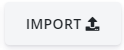
5) In the “CSV Import” popup, click on the “CSV Template” link to download the template
6) Open the downloaded “search-topic.csv” file in Excel or Google Sheets.
7) Copy your topics data from your external list into the csv template. Columns “Search Query” and “Category” are required.
8) go back to the “CSV Import” popup and click the “Choose File” button.
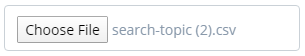
9) Select your template file containing your topic list on your computer, click “Open” then “Import”.

10) The topics in your csv list should now appear in the Search Topics view.
11) If you get an import error, troubleshoot it.
