Blog Planner App: Effective Tools for Planning Content Sites
If you’re brand new to blogging, you’re at the start of a significant learning journey. If you’re an experienced blogger, you already know about the involved process associated with building a successful blog.
Each blogger uses their own set of tools for planning and tracking their content sites. These include keyword research tools, content management tools (e.g. WordPress), traffic analytics tools, or general data reporting for creating live custom reports.
There’s also the blog planner app, like P24 Dashboard, which brings together some of the above functions in a single integrated application. To understand what a blog planner app is, you need to understand the steps involved in building a successful content/niche website.
Though there are many different approaches to building income websites, most of them involve building traffic and then monetizing through different means such as ads, affiliate links, selling physical or info products, or lead generation.
Some approaches focus on search engine optimization (SEO), i.e. creating quality content that will rank in Google, while others rely on social networks – Instagram, Youtube, Pinterest, Facebook. There are other strategies such as paid keywords, email marketing, etc.
A blog planner app will base its features on one type of approach and make assumptions about the process – the optimal path to building out a successful niche site. P24 Dashboard focuses on an SEO-type approach, which revolves around identifying and selecting blog topics with relatively low competition and high search volume.
P24 Dashboard’s functionality is initially based on Income School’s Project24™ process, a proven and very effective approach to building successful income sites from scratch in a few months. Though the blog planning tool has since expanded to a more general usage, it still has its original SEO focus and Project24-style workflow for selecting and managing topics and posts.
In the rest of this post, I go over the key functions a blog planner app offers based on the most common stages of the content site building process.
Table of Contents
Keyword research & selection
The first step in planning and building a niche content blog is to find the right topics to write about. Here also, there are various approaches to unearthing and selecting the right keywords – often called “topics” to reflect Google’s increasingly smart algorithms.
Each blog post you write should target a specific search topic. Therefore, the goal is to select a topic that people searched for a lot, but also that is not so well-covered by other blogs so your post stands a chance of ranking high on the first page of Google search results (SERPs) for that keyword.
Many content marketers use keyword tools such as Semrush, Moz, Ubersuggest, Hrefs, kwfinder, and many others, to find and assess potential blog topics based on search volume and competition level.
This research part of the content site building process is sometimes called topic research. Even with keyword tools, finding and assessing topics is hard and a critical success factor for a new blog. It requires a lot of experience and skills, which the Project24 ™ method puts a lot of focus on.
A blog planner tool such as P24 Dashboard supports the topic research tasks by allowing you to record, sort, and manage your topic lists. For each of the potential keywords you find through any approach (tools, manual search, forums, etc), you have to keep track of keyword information such as assessed volume and competition.
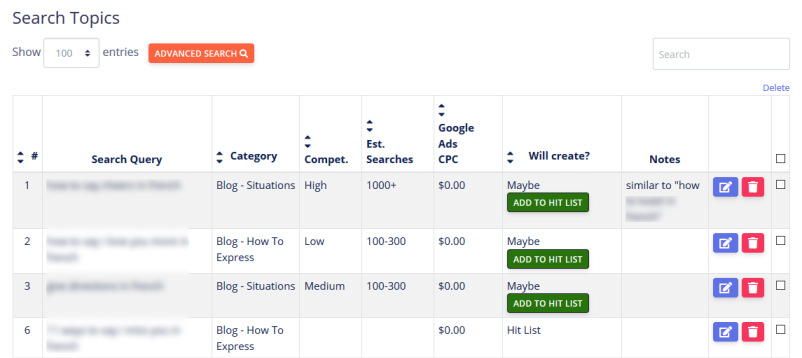
Once you’ve harvested a large list of potential blog post topics through various research methods, a good planner tool should allow you to easily sort and search through your potential topics and select the ones you want to create posts for based on your own experience and criteria:
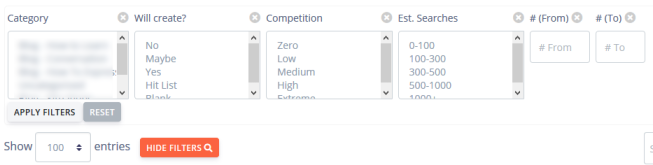
You can then add those carefully selected topics to a target list of planned blog posts:
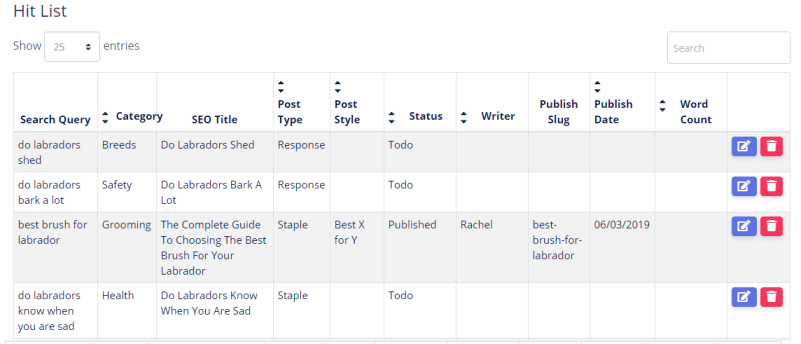
This is the list of posts you actually plan to write, where each post in the list is strictly tied to a specific search topic (keyword) from your keyword list. This is important as it helps ensures each of your posts really targets a carefully selected keyword.
Creating blog posts that rank
Once you have your carefully selected list of planned blog posts, your job is to write and publish these posts. Writing a blog post that will rank in Google and will attract and keep visitors on your niche site is another fundamental skill you need to master for building a successful blog.
Creating posts that appeal to both Google and readers, and hence bring traffic to your blog consistently over time, is an art. The Project24 method dives deep into these essential skills.
A blog planner app helps with this step by giving you a clear view of all the posts you’ve published along their maturity (time since publish), the topic category they belong to, their length, and their type/style (e.g. informational, product review, best X for Y).
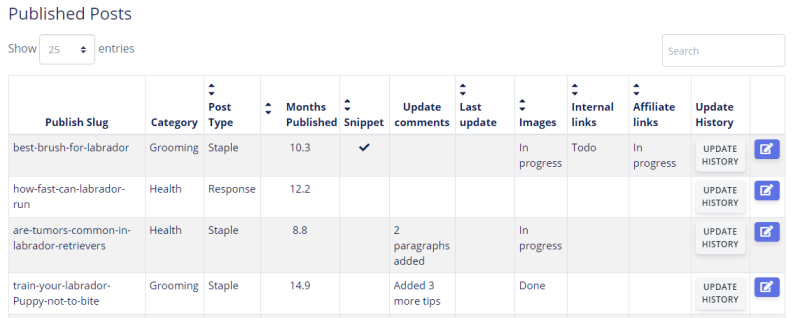
The blog planner app also lets you record the successive updates you make to these blog posts after publishing them, as these changes may affect their future performance (rankings, pageviews, etc) in a positive or negative way.
Last but not least, a good blog planner tool should provide an instant snapshot of your content production stats, post count and content age, also essential factors in the growth of your niche website:

Monitoring blog post performance
Once you have a bunch of published posts on your blog, you need to monitor their performance in terms of ranking and traffic. The goals is to identify which posts bring good traffic and which ones don’t do as well, so you can narrow in on the type of content that works best in your niche.
A blog planner tool can greatly help with this phase by pulling essential metrics from your Google Analytics (GA) and Webmaster Tools (aka Google Search Console or GSC). One key view is the list of posts with the associated pageviews, sessions, and organic traffic.
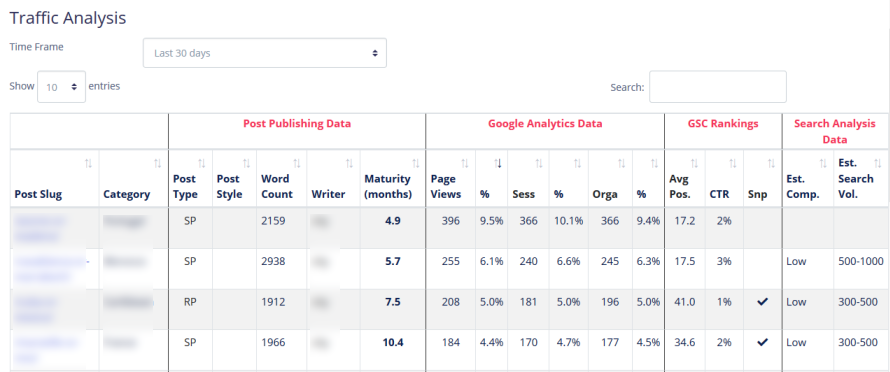
In the above capture, you can see the blog planner app combines data from the production phase (post type and style, wordcount, maturity, category) with the traffic and ranking data pulled form GA and GSC, offering highly valuable and actionable information to the content marketer.
A blog planner app, however, can dive deeper into a blog’s performance analysis. For example, P24 Dashboard allows marketers to analyze traffic per category:
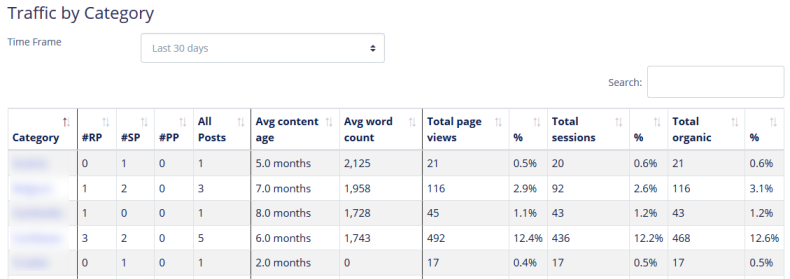
The blog planner app can also track blog posts with the important changes in terms of traffic or rankings, and generate alerts based on certain thresholds:
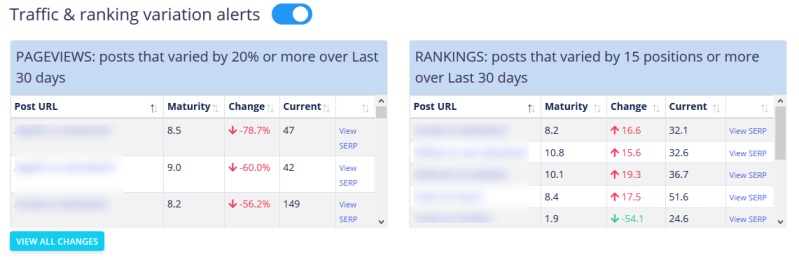
Getting access to such carefully selected, synthetic and meaningful data allows you as a niche site owner and content creator to zoom in on posts and topics than perform best and double down on them by creating more content.
Analyzing ranking data also lets you identify content that has potential for improvement. Posts that still rank low after maturing (say after 8-12 months) can be reworked to improve their ranking and hence the traffic they generate.
This is another important aspect of building a successful website – and yes you guessed it, an area also thoroughly covered in the Project24™ approach.
Uncovering new content ideas
A good blog planner app can also help you uncover opportunities for writing new content by analyzing the search queries visitors use to get to your existing content.
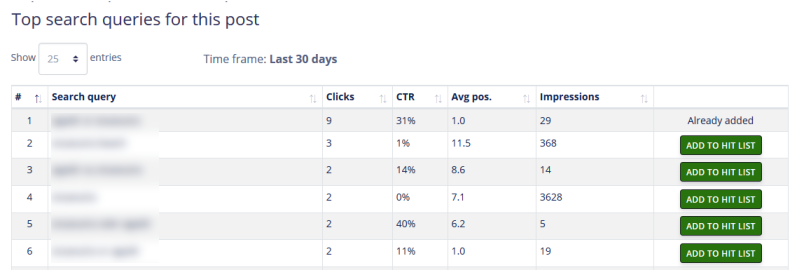
Examining the keywords visitor use to get to each of your posts can provide a wealth of new content ideas to write about, as these are topics that are clearly in demand. Analyzing the top queries associated with your top posts can reveal some nice topic gems.
Looking at the data, for example, you easily identify secondary keywords that are only loosely related to the post’s primary topic, but still bring views to the post even though the post’s content only partially address that secondary topic. This may indicate there’s a gap to fill for that secondary keyword and demand for a specific post for it.
Monetizing your blog
The ultimate goal of content creators/marketers is to generate income from their blogs. Monetizing your traffic is a vital step once you have enough traffic, and there are many possible sources of revenue depending on your niche, audience, and traffic levels.
Content site owners typically use many different revenue sources to monetize each website, including ad networks, affiliate programs, and/or info products. A good blog planner app can allow you to track your revenues easily and see at a glance how profitable each website is and which each revenue sources generate the most earnings:
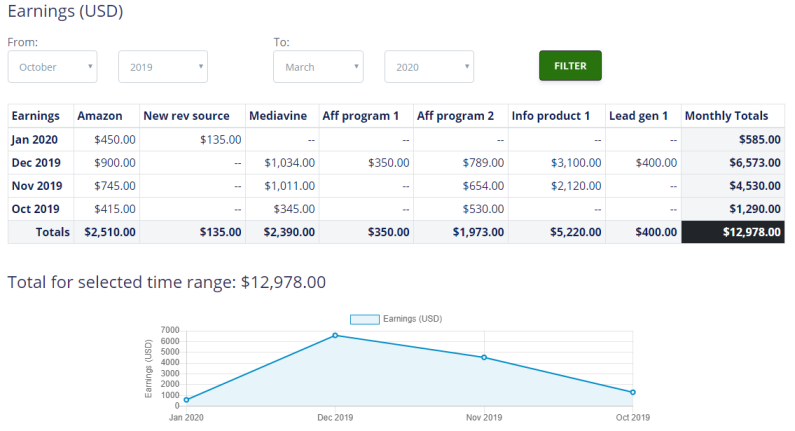
Gross earnings are important, but revenue per traffic unit is an even better metric when comparing several monetization methods or several websites. RPM, or revenue per thousand views, is commonly use as a profitability metric. A blog planner app who has been granted access to your Google traffic data can automatically compute these metrics:
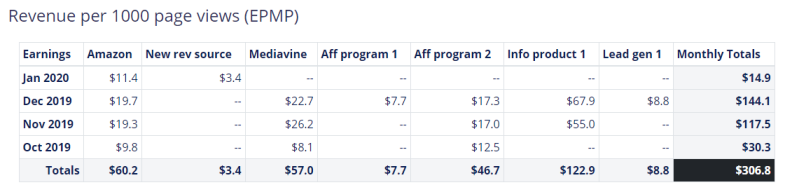
The blog planner app in short
As you can see, there’s much more to planning a niche/content site than just listing keywords in a document. The topic research phase requires keeping track of your keyword research and competition analysis to make sure you’ll only write about the topics most likely to succeed.
You also want to do a rigorous and systematic mapping between search topics, your planned post list, and your published posts. Keeping track of the updates you make to published posts over time is also essential so you can assess the impact of these changes on traffic down the line.
The post performance analysis phase of the content site building process involves pulling key Google traffic and ranking data into meaningful and helpful tables. A blog planner app should show the list of posts in the website with their key performance metrics. It should also provide drill-down views for digging into the performance of a given post.
A blog planner app can also help you monitor unusual change patterns in rankings and traffic, and provide customizable alerts.
Ideally, a blog planner also helps you track your earnings from each revenue channel for each website, and show profitability measures of each site and channel.
In short, a good blog planner app helps you implement the process from keyword to post to performance analysis to revenue tracking.

