View traffic & rankings for an existing WP site
2) In the website Settings page, scroll down to “Google Authorization”
3) In “Search Console URL” field, enter your website URL e.g. “mydomain.com”
4) Find your Google Analytics View ID.
5) In “GA View ID” field, enter your Google Analytics View ID, then hit the “Save” button
6) Scroll down to Google Authorization again and click “Authorize GA/GSC” 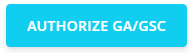
7) Complete the Google Authorization process
8) Go to Websites -> (your website)
10) Go to “Traffic Analysis” -> “Traffic Analysis” to view your site’s traffic & rankings
