Access your RSS feed in WordPress
1) Go to the default URL for WordPress sites: yourdomain.com/rss
2) If you see an XML document, jump to step 3. If not, first check your WordPress settings to find your RSS URL.
3) If your WP website has 10 posts or less, jump to step 6. Otherwise, move on to the next step.
4) In your WP admin, go to Settings -> Reading
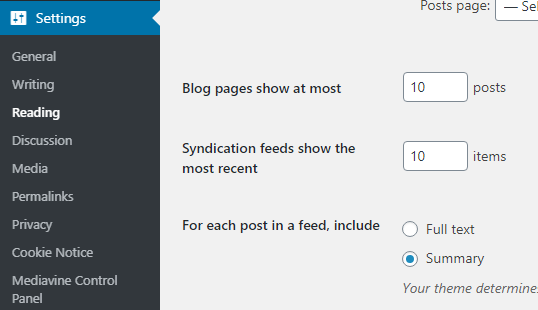
5) Scroll down to the field “Syndication feeds show the most recent” and enter the total number of posts in your site (e.g. 120)
6) Go back to task “Import a WP website” and complete the remaining steps
